Today, we have rolled out a major software update for both Hoop.la and LiveCloud. This update is focused on expanding the scope of widgets, which display content that you determine in the sidebars of your Hoop.la pages.
Here's an overview of all of the changes:
Previously, you could only display widgets on your "home" page. There, you have three columns, which all contain widgets. It's how you summarize the content of your Hoop.la site. Now, however, we have extended the paradigm so nearly every Hoop.la page can include widgets.
Each module (forums, blogs, chat events, etc.) of your Hoop.la site now has its own unique widget set. The widgets are displayed in the right sidebar on all pages (aside from the "home" page, which has three columns, all of which are widgets). Your site will have some default widgets in place for all pages, but you can change these defaults. Add, remove or rearrange your widgets as you see fit.
Only site admins can update the widgets- your members will not be able to change the widgets that you set for your site. But remember... if you update the widgets on one of your forum pages, all of your forum-related pages will use the widgets you set, but those changes will not impact your blog page widgets (you'll need to update those blog page widgets separately).
Custom Widgets
One of the most powerful new features is the ability to create your own Custom Widgets (available with Silver plans or greater). Include whatever code you require- HTML, Javascript, Flash, etc.- in your custom widget. This truly makes your site flexible and allow you to present nearly anything on your site.
You have the option of wrapping your custom widget in our standard widget theme CSS or ignoring our standard widget theme CSS for your custom widget. This Custom Widget feature is only available for Hoop.la, not LiveCloud.
We have a brand new widget type, Music, that allows you to showcase songs. Users can click to play the songs showcased in the widget.
Content Archive Widget
Another new widget type is the Archive. With this, you can display either monthly links or a calendar to allow users to go back in time to view content. This can be applied for forum content, the blog, clips, or chat events. It's a great way to view a point in time for the content.
Collections Widget
The new Collections widget displays all blog collections for your site.
Comments Widget Enhanced
We've updated the user interface for the Comments widgets, displaying the avatar of the commenter, as well as the date of the post.
New Content Widget Display Option: Picture Only
Some times your blog content is as much visual as anything, especially if your content is focused on pictures or video. For that scenario, we've added a new way to present content in the widget via a new "Primary Picture Only" option for the "Detail Level" setting of the widget.
This is especially powered when paired with the Collections filter for the widget. For instance, if you have a blog collection called "Outdoor Photography" you could create a widget that pulls only from that collection and that displays using the new Primary Picture Only display type.
This is one of my favorites! Easily add a Twitter widget on your site that can pull from any Twitter account, a list from a particular Twitter account, or even from a specific Twitter hash tag. It's amazingly powerful and very easy to use. Note that this widget has no relation to the Social Content control panel for your site. You can reference any twitter account you want.
New Members Widget Setting
The Members widget is a lot more powerful now because you can filter by permissions or premium group, if you like. For instance, you could create a widget that showcases your administrators or your premium members. This only applies to Hoop.la.
Now for some non widget-related changes:
Mark All As Read (Forums)
For forums, you can now mark all topics as read. You can mark all read across all forums or in a specific forum. This only appies to Hoop.la, since LiveCloud does not support forums.
Rating Replaced With Liking
We've replaced our old 5-star rating system with a simpler "like" system. This should make it easier for users to give the "thumbs up" on specific content and also be a more powerful way to see how many people like the content.
Clips and Blogs Now Truly Separate
Previously, blogs and clips were somewhat coupled from a permissions standpoint. If you enabled Blogs as a module, for instance, there was no way to disable Clips as a module. Now, you can. As part of this change, any photos, videos, or audio that you attach to a blog post will always be considered "clips" as well (previously, you could determine which items should be marked as clips).
Activity Stream Is Dead
With the expansion of widgets to every page, and the increase in the number of supported widgets, we realized that the Activity Stream was fairly pointless. You can easily display activity via widgets and you can do so much more powerfully than via the Activiity Stream. Thus, we have discontinued that page.
Quick Posts No More
Quick posts were a confusing additional way to post. We've eliminated that terminology, while still allowing you to post subject-less posts (which was one benefit of Quick Posts), by designating a blog post as a "short-form" post on the blog create/edit page.
Improved Member Management Control Panel
For Hoop.la, we've vastly improved the member management control panel. You'll find more filter options and a much more detailed results interface that displays all critical information about a user.
Automatic Time Zone Calculation For Guests
Previously, guests who were not registered/signed in to your site were having their time zones set to Pacific Time (US). We've improved so that we actually figure the proper time zone for each guest based on where they are. (Note that registered members have always been able to customize their own time zone in Personal Settings.) Thus, everyone will now get have their time zone set to their own local time zone automatically.
User Interface Improvements
There have been a number of user interface improvements, with the most obvious being that for Hoop.la we have moved the search box to the very top right of the page and moved the "sign in" line to the top left.
In addition, we've made the "posting" actions actual buttons that should make them easier to find.
There were also a number of bug fixes and other minor changes.


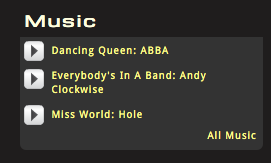


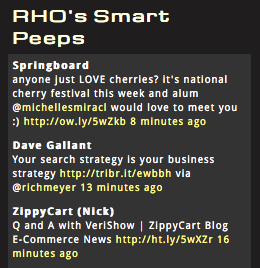


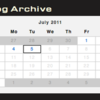
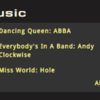

Comments (1)