In yesterday's Hoop.la release, we added a cool little feature that makes it easier to export forum topics for further analysis.
Download Topic Data as CSV
In all forum topics, you'll now see an option on the right side to get a CSV file for the topic data.
When you click the tool, you'll get a zip file that contains a file called "posts.csv" (if it's just a simple topic). If the topic you chose includes a poll, you'll see additional files with poll questions and data.
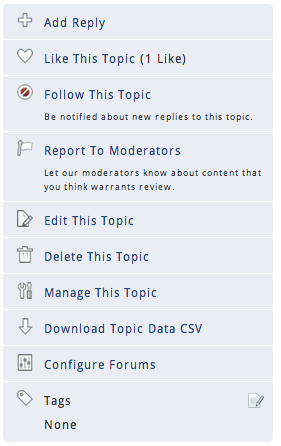
The files can be opened in any standard spreadsheet software or in your Google drive spreadsheet app.
Why Download Forum Topic Data?
This is super nerdy, but if you're running a large community, you might want to experiment with this tool. With easier access to the "spreadsheet version" of a topic, you could pull it into a sentiment analysis tool to find out how your community is feeling on a specific subject. You could use it in reporting to others. You could use it to easily gather the usernames of everyone who participated in a particular topic.
Here are the data points that show up in the post.csv file:
- Topic ID
- Subject
- Post date, time
- User ID
- DIsplay name
- IP Address
- Email Address
- Body of Reply
For a topic that includes a poll, you'll see one file with the questions (poll-questions.csv), and file(s) with the poll data (poll-question-x.csv). There will be a poll data file for each poll question.
Data points in the poll data file include:
- Voter ID
- Voter Display Name
- Vote Email
- Vote date, time
- Poll responses
How might you use this new tool? Do you do any deep-dive reporting for your community?

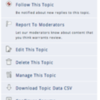
Comments (3)